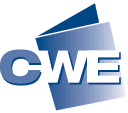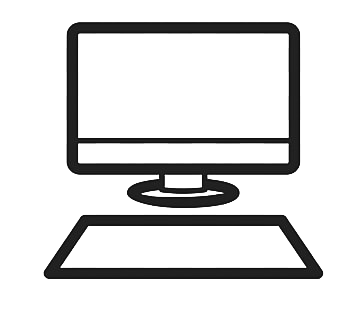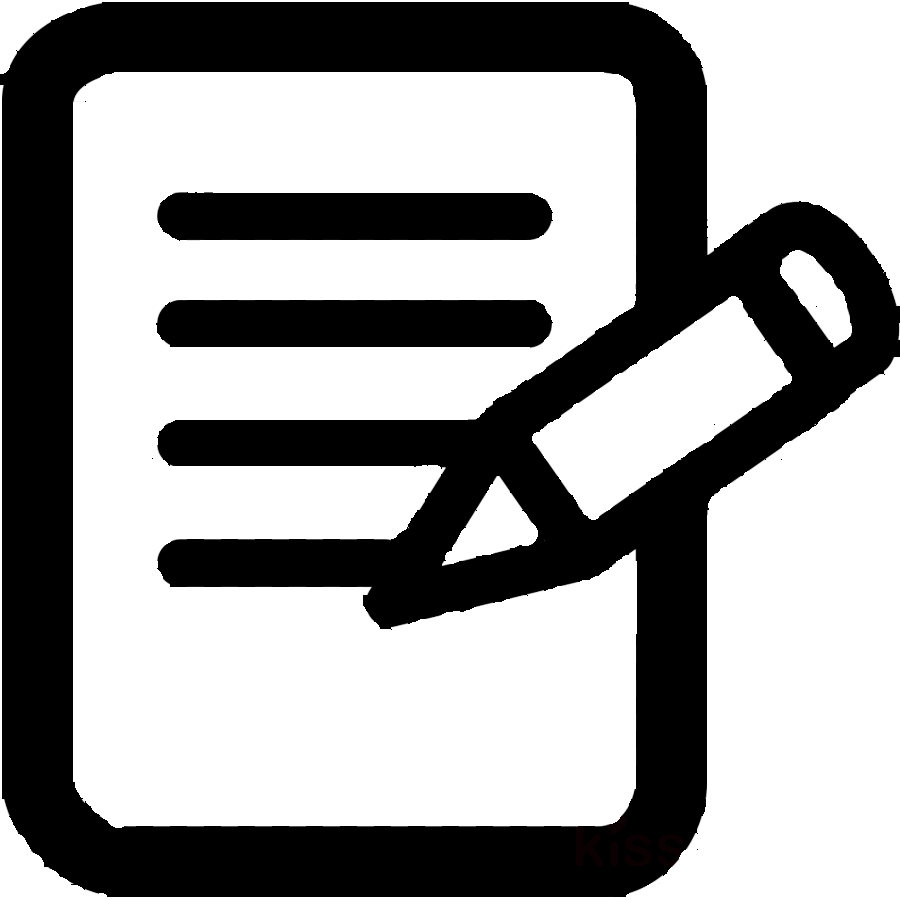But first, as always, a typing warmup. This time, I reached far and wide to find every and any typing game online.
Please peruse, and find your favorite!
Then we’ll look at this one together:
Today we will return to Canva to create 3 slides, animate them, and export them to social media, if you like.
Here’s what I did:

I didn’t just open Canva and start clicking away, I created a “wire frame” to organize my thoughts and the flow of the three slides. I’d like all of you to do the same on this GoogleDoc.
We’re still not yet ready for Canva! Go to this Padlet, and search for an image that you would like to use in one of your three slides.
Still not ready! Now go to ChatGPT, and click on the ‘Create Image’ button. Remember, the more descriptive your text is, the better the image generated.
Canva time! Click on the Design button on the left side of the screen:
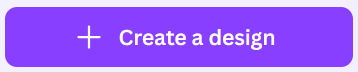
and chose whatever format you like: Instagram post, Poster, Flyer, Brochure, Your Story, … But if you want to play around with animation, the design has to have three slides.
Click on the ‘Duration’ button at the bottom of the screen to see the timeline. Then you can click on whatever objects you upload to your Canva account and place on a slide, and click on the ‘Animate’ button in the toolbar.
Let’s noodle!