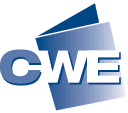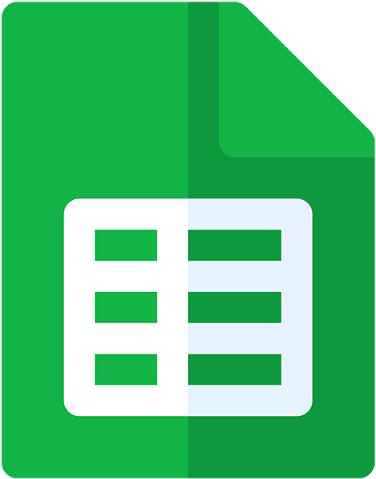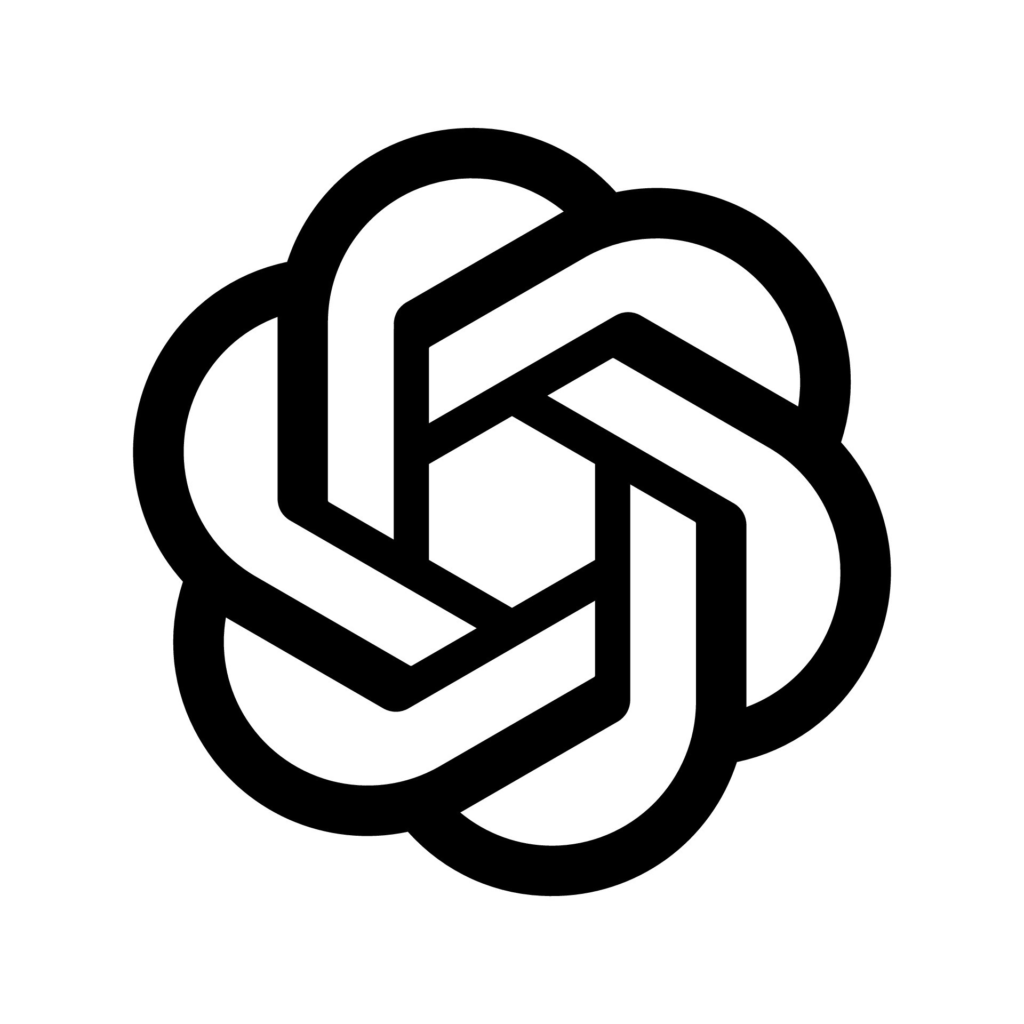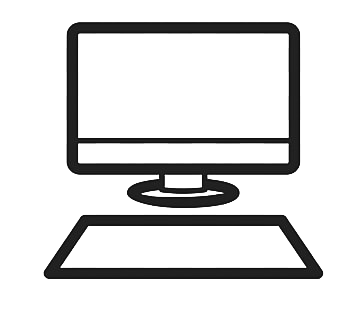Welcome to the Training and Upgrading Fund Spring 2025 Introduction to Computer Basics!
Let’s keep it simple our first day, and do 5 things:
#1 Sign the Attendance List
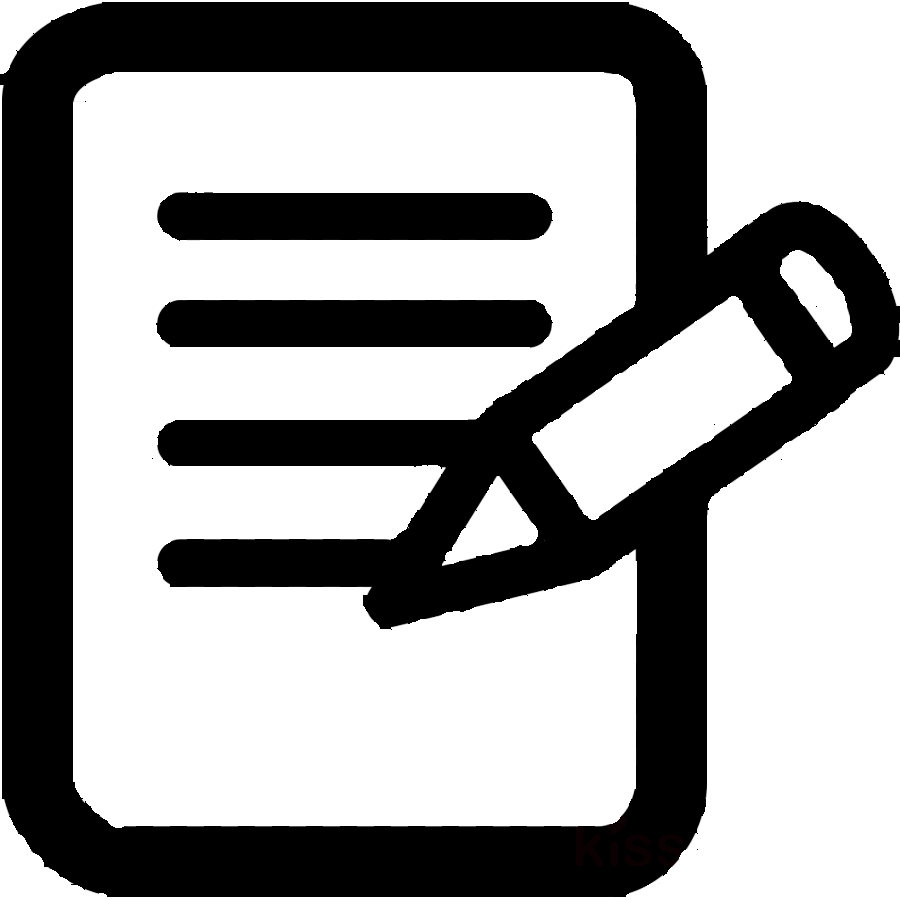
Click on the page icon at the top right of this window, and type your first and last name, then click on the little calendar icon in the third box, and click on today’s date.
#2 Post to a Padlet
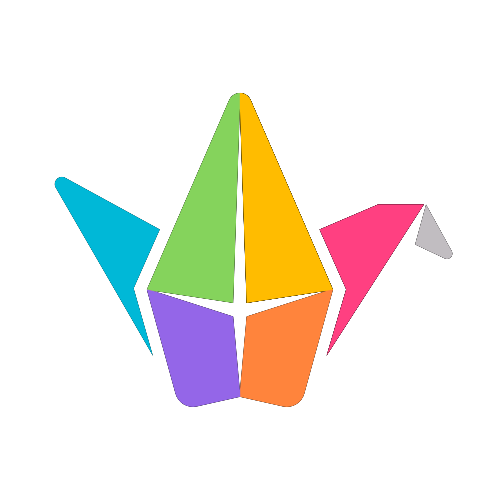
Click on the Padlet icon also at the top of this window, and add a comment to one of the existing pins, or pin a TWU Local 100 experience of your own.
#3 Think up 3 passwords you can remember
I use Leetspeak to change words I can easily remember into something a little more difficult.
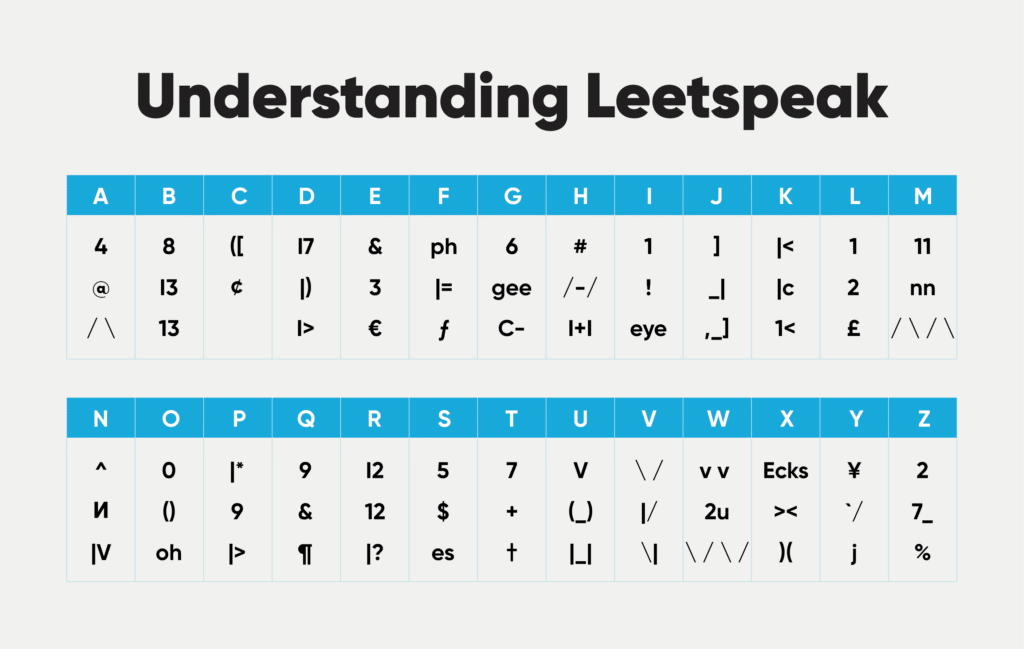
So RobertLewis becomes R0b3rtL3w1s, if all I do is change the vowels.
Using passphrases is even more secure. Here’s an article that explains them.
Come up with 3 passwords of your own, open this Word document, type in your name and 3 passwords, print it out, and hand it in.
#4 Create a new email account.
My biggest takeaway from last year’s classes that we will need email addresses not connected to your existing emails. That will make it quicker for me to send information your way. You can create another “Big Data” email, Yahoo, Google, etc., but consider more secure alternatives in these two articles:
To get a secure email account, you’ll likely need a 2 factor authenticator, a phone app.
Use one of the three passwords you created to set up your new email address.
Once you have logged into your new email, send me an email at
#5 Another Padlet!
We’ll do this in class.